Upload Supporting Documents to a Requirement
Documenting backup information for your compliance requirements is a simple and effective way to demonstrate that you are either meeting regulatory obligations or exempt from certain requirements. In the EHS-Dashboard, you can upload supporting materials—such as PDFs, spreadsheets, Word documents, or photographs—to help substantiate your compliance activities and maintain clear records.
To upload Supporting Documents:
1. Click "Compliance" in the main navigation bar and scroll through the "Requirements" section or use the search bar to locate the Requirement you need to add one or more Supporting Documents to:
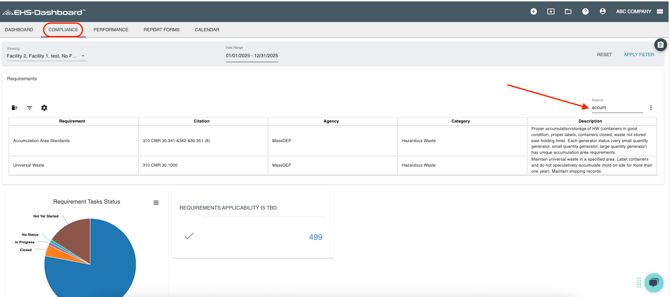
2. Clicking on the requirement that you will be associating a document to will open a new view panel on the right side. Click the "Supporting Documents" tab and then the "Upload Document" button. Note: Make sure you have the correct facility selected if you have multiple you are managing.
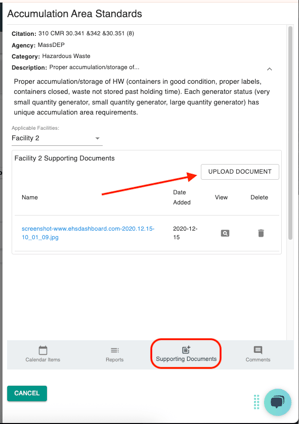
3. Click "Select File" and select the document that will be uploaded from your computer. Note: Provide it with a specific and unique name that is easily searchable. Then click "Upload":
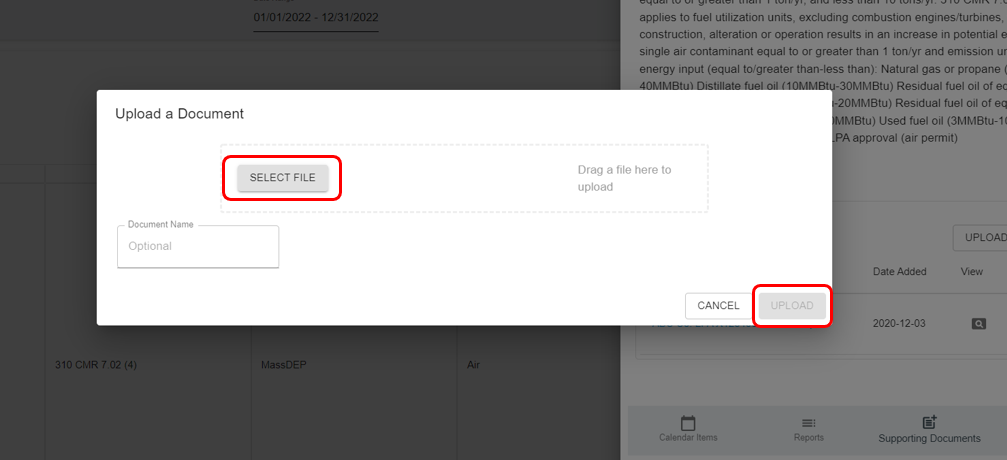
Congratulations! You have now uploaded a Supporting Document to a Requirement in your matrix!
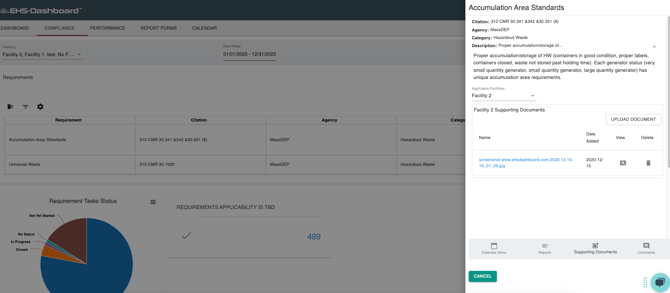
Remember, this document can also be found in your Document Library!
