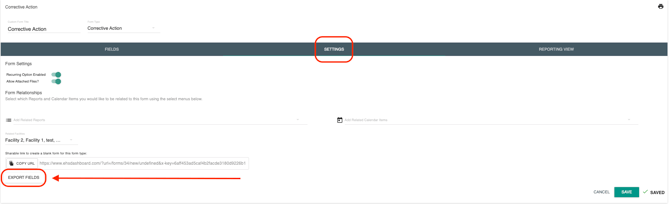How to Export Form Fields from Custom Forms
The Overview
This workflow will demonstrate how to export form fields from the EHS-DashboardTM
The Workflow
1. Begin by navigating to the Admin section by clicking on your company name in the top right-hand corner of the screen.

2. Select “Custom Forms” under Manage Data Sources.
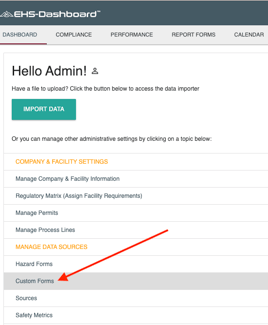
3. Locate the form you would like to download by finding its name in the left-hand column. To modify the form, click the pencil icon under the “edit” column.
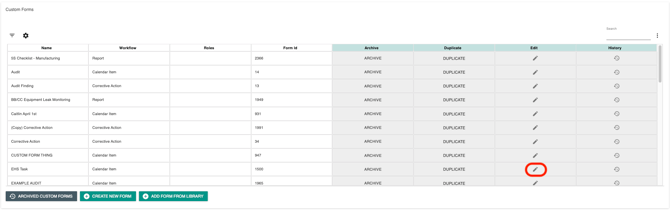
4. Once you open the desired form, select the “Settings” tab from the dark gray bar near the top of the page, then “EXPORT FIELDS”. This will download an Excel document with the fields from the form for your use