How to Export an OSHA 300 or 300A Log
1. To export either your OSHA 300 or 300A Logs, assuming they are properly configured in the system, simply click on the "Saved Reports" Clipboard Icon in the top right corner - Note: this floats from page to page in the system and is always accessible. 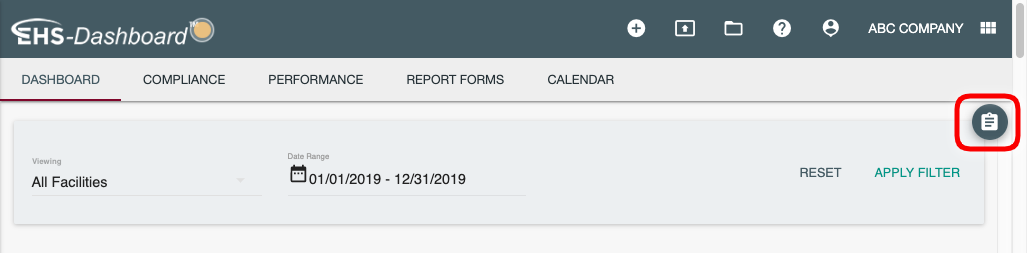
2. A tab will appear on the right side from which you can select the "OSHA Form 300" PDF or Excel, or "OSHA Form 300A" PDF or Excel reports to download, depending on which format you would prefer to view.

3. That's it! Your files will appear in your downloads folder on your computer!