Aliasing Part Numbers
Part number aliasing in the EHS-Dashboard™ for consolidating materials and ensuring consistent chemical usage calculations.
You can designate one Part Number as the primary (master) Material and link other Part Numbers to it as aliases. This is useful when the same material is tracked under different part numbers across buildings or locations.
When a Part Number is aliased to a master Material, any usage recorded under the aliased Part Number automatically uses the master Material’s information for calculations.
Part Number aliasing is managed from the Source Material record. You can access this either by selecting Resolve Calculation Errors from the Usage Inputs table or by navigating directly to the Sources index by following the steps below:
1. Click on the company icon in the top right corner of the page:![]()
2. Click "Sources" from the Admin menu:
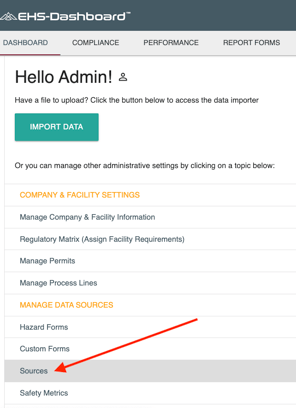
3. Locate the material that you would like to Alias to another material and click "Edit":
4. When in the form, use the search box or drop down menu to look up the Part Number that you would like to alias your material to:
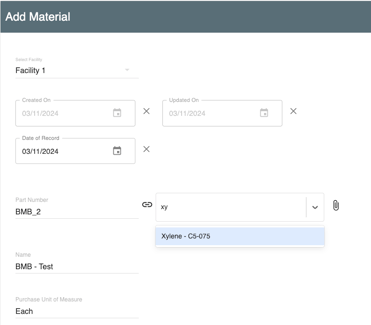
5. Once you select the Part Number, the system will ask you to confirm the Alias. If you click "Submit" the "Aliased" form will close and moving forward any usage records will use the new "Master" part number:
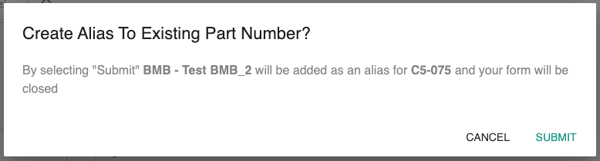
If a part number has alias, instead of the option to link to new Part Numbers - the record will show a button that says "View Linked Materials". You can view the aliased part numbers and undo any existing links from the Master part number record.
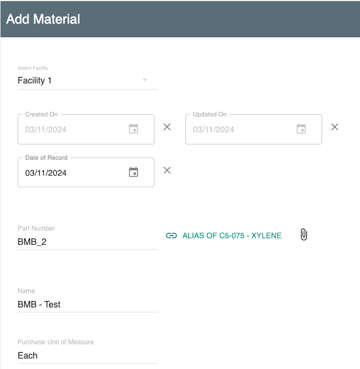
To unlink an Alias, click the red icon button and all usage records will be unlinked to the Master:
