How to add Environmental Metrics Usage/Cost Records
There are two ways to add Environmental Metric data to the EHS-Dashboard™ - either individually by a simple form input, or in bulk format through the data importer. It is always possible to add both Cost and Usage to a single record.
Adding a single record:
1. Click the "Add Data" button in the upper right corner of the page:![]()
2. Click "Metrics":
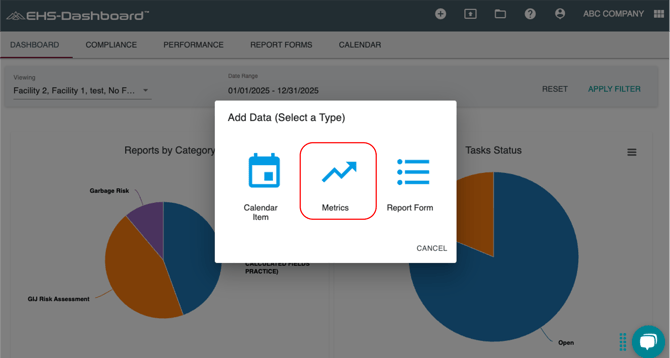
3. Click "Environmental":
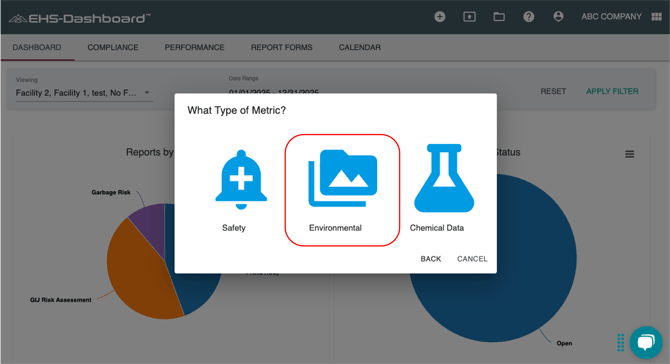
4. Follow the wizard prompts to enter your Metric information Each time you click "Next" the data you entered will appear in the "Input Summary" section to the right. When you have completed the form, click "Submit": 
Adding multiple records via the Importer:
1. Navigate to the Admin section of your dashboard:
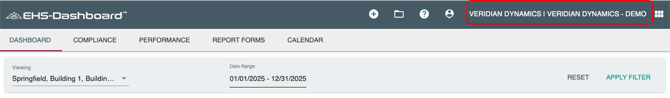
2. Then click on the Importer button and then Upload Document:
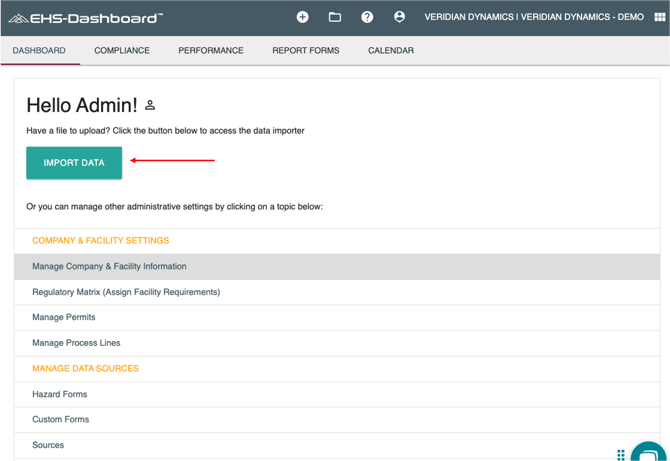

3. Select your Facility and click Next:

4. Select Data Set from the dropdown, and then click Next:
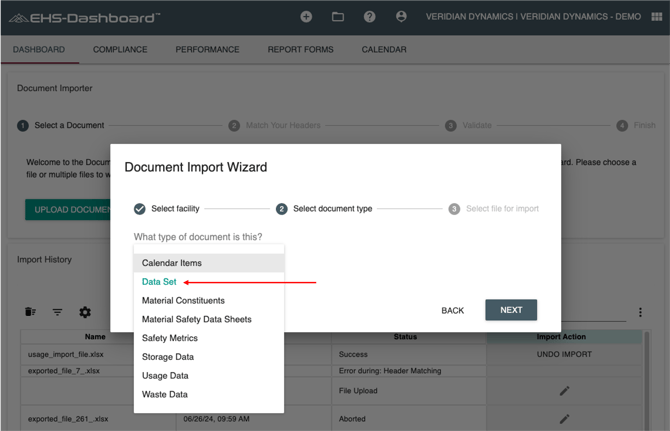
5. Select the file you would like to upload and click Next:
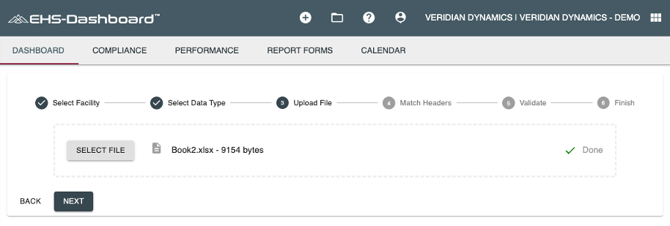
Note: the Metric Upload Spreadsheet MUST be formatted with the following columns:
- Metric Name
- Amount
- Date of Record
7. Select the checkbox asking if you would like to Add the Table to the Database for all tables that will be imported. To ignore a table, leave the checkbox unchecked. Match your headers (so the Dashboard knows where to 'put' your data). Required fields are indicated with a red icon. Then click Next.

8. Review your data before completing the import. Then click Next.
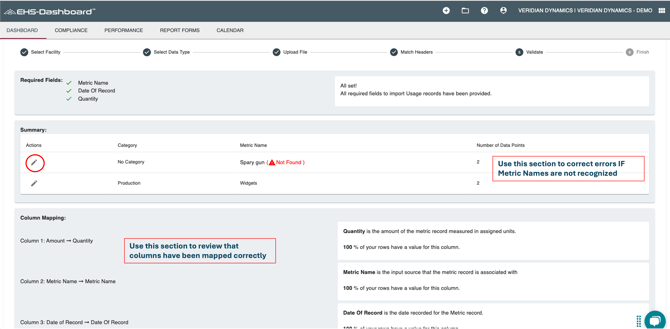
9. Your import is now complete! You can verify the import status by clicking Finish and checking the Imports Table.