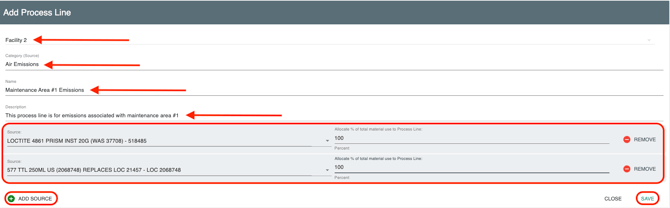Assigning Sources to Process Lines for Air Permit Tracking
Creating and managing Process Lines in the EHS-Dashboard™ to organize sources for air emissions tracking and compliance reporting.
Once you have completed the configuration of your Sources, you can create one or many Process Lines that organize your source data for Air Emission tracking. To create or edit a new Process Line:
1. Navigate to the Admin Panel by clicking on your company name in the upper right hand corner:

2. Select "Manage Process Lines" under the "Manage Permit & Process Lines Section":

3. To edit an existing Process Line, click "Edit" in the corresponding table row:
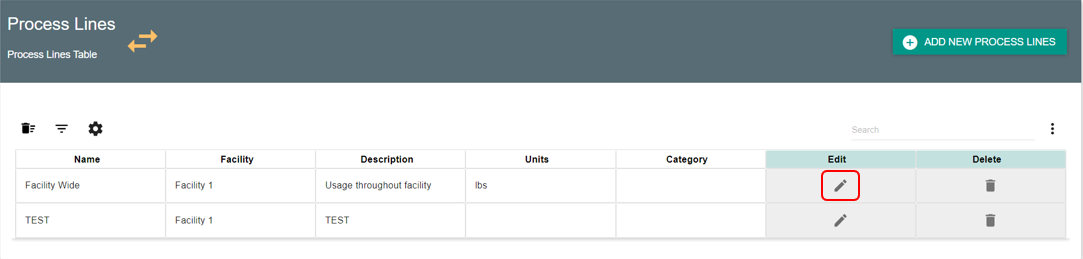
- Edit the form as necessary and make sure to click "Save" before exiting:
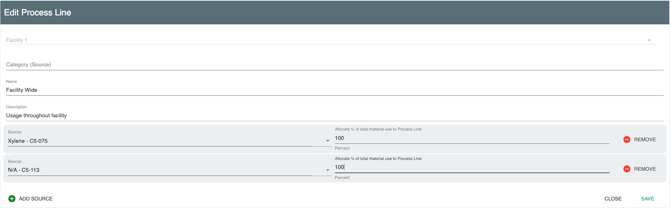
4. To create a new Process, click "Add new Process Line" located in the Table Header:
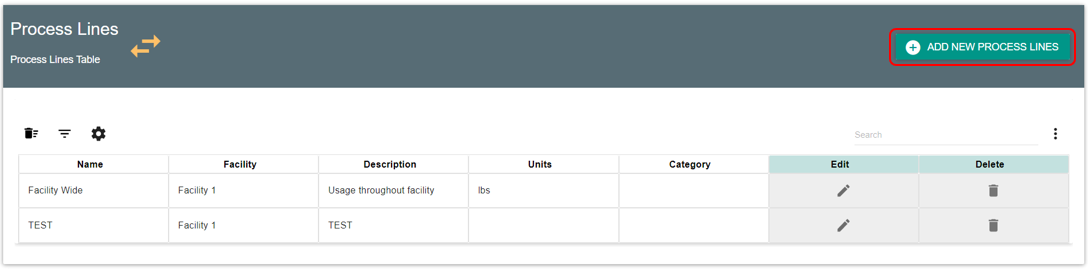
- Complete the form as necessary and make sure to Click "Save" before exiting: